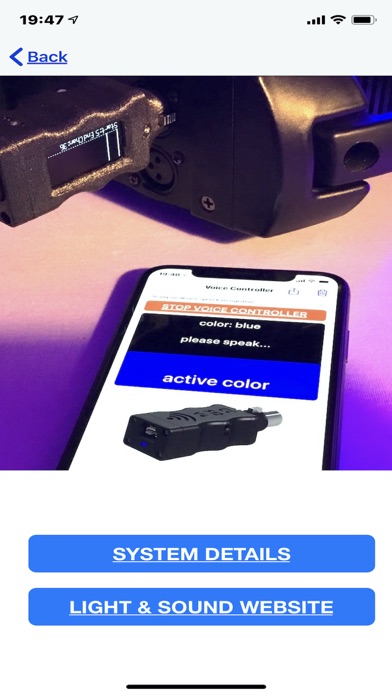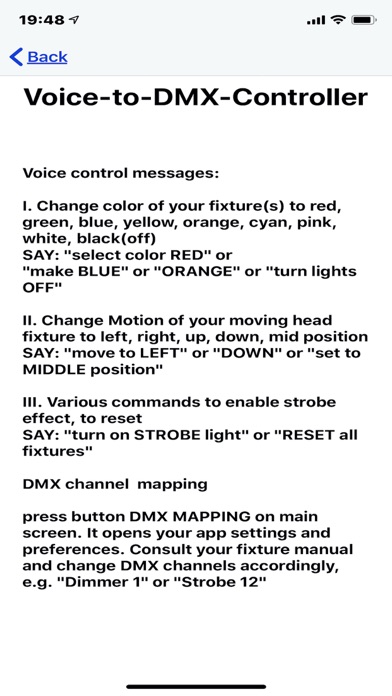VoiceDMX app for iPhone and iPad
Developer: Holger Bluemler
First release : 29 Oct 2019
App size: 6.19 Mb
realtime voice control for for standard ArtNet-DMX fixtures over WiFi
Features:
supports moving heads with widely used DMX mapping:
- 10 channels (e.g. Eurolite TMH)
- Chan 1 Tilt
- Chan 2 Pan
- Chan 3 Speed
- Chan 4 Red color channel
- Chan 5 Green color channel
- Chan 6 Blue color channel
- Chan 7 White color channel
- Chan 8 always 0
- Chan 9 Strobe
- Chan 10 Master Dimmer (0/255)
- Color and Motion voice control commands
- reset / BO commands
- no online connection needed !
- English language
- coming up many more features in future updates
- realtime display and execution of spoken commands
- WiFi broadcast (255.255.255.255: 6454
- standard Artnet protocol
- plug & play without any settings
This easy-to-use, yet powerful app is a milestone in the control of DMX devices. Simple voice commands such as "color on blue", "movement to the left" or "strobe on fast" can be used to select individual or groups of DMX devices. Fixtures are controlled.
A minimal system consists of a mobile device, a WiFi interface and one or more DMX devices, e.g. Spots, LED light strips and PARs, moving heads, laser modules, etc. Prerequisite is an interface with the standard protocol ArtNET as it is also used by well-known DMX app, such as Luminair, Stagelight, DAS, Osram-DMX and many more.
Alternatively, an existing network, WiFi router, or standard DMX converter access point can connect the mobile device to the DMX devices.
The CC512-V4 from HMB | TEC is an innovative and intuitive solution that delivers results within a few minutes of an operational lighting system with voice control.
Basic List of recognised voice messages (English spoken):
Colors: "red, green, blue, yellow, orange, cyan, magenta, white"
Motions: "up, down, middle, left, right"
Diverse: "reset"
Voice message example: "turn spot to left and select color blue"
NEW: Setting key to choose between English and German voice recognition language